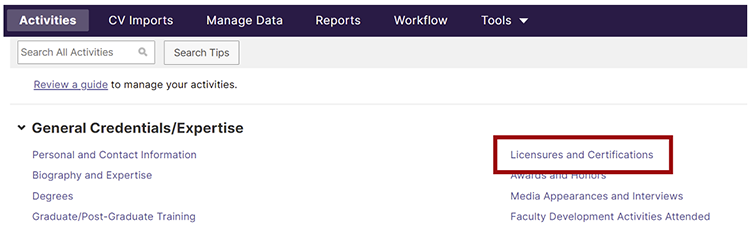Faculty Success: Frequently Asked Questions
Who will see my information?
Faculty members have access to their data and activities. Department Chairs will have access to faculty member records for annual review and reporting purposes. The Deans Office staff have reporting and administrative access.
The Anderson Shared Services staff have access for data entry activities and can enter in data on behalf of a faculty member.
How do I get a Faculty Success account?
Your account will be created for you when you first start at Anderson. Contact asmss@unm.edu if you do not yet have an account.
What screens have data imported for me? How do I update these screens?
The following screens are updated by administrative staff:
- Permanent Data (starting rank, dates of rank advancement, tenure status at the start of the academic year). Contact your Chair for updates.
- Yearly Data (academic year, primary college & department, discipline, position title, FTE). Contact your Chair for updates.
- Scheduled Teaching (credit courses). Data is imported after the close of each semester (usually 4-6 weeks after the close of the semester). The Support Resources & Contact Information page lists the dates of prior imports and scheduled imports.
When should I update my information?
Activities during the year should be entered in preparation for the annual review process. Faculty are encouraged to make updates every semester to keep information up to date.
Where do I enter professional licenses and certifications?
Use the Licensures and Certification screen. Examples include law licenses, CPA, CFA, CISSP, SHRM, etc.
My EvalKIT (course feedback) enrollments and/or scores are different than what I see in Faculty Success. Why?
Enrollments and grade counts that appear in the Scheduled Teaching screen are captured at the end of the semester.
EvalKIT's counts are based on registered students prior to survey deployment. Enrollments between these two dates may change. The value in Faculty Success is the more accurate value, but you are able to change/update the enrollment value in Faculty Success should you have a preference to match your EvalKIT's reported enrollment value.
There are rare occasions when mean and standard deviation scores in Faculty Success do not match your course feedback report.
You are able to change/update these values in Faculty Success or the Shared Services staff update the record. Shared Services will need the semester/term, course number, course section and new value in order to make the change.
Publications on the Anderson Website and in your Annual Review
Anderson's website lists your publications in your faculty profile. Only publications that are marked as Accepted and Published will appear on the Anderson website. Working Papers, articles In Preparation, and Submitted papers will NOT be displayed.
Working Papers, articles In Preparation, and Submitted works will appear in your Annual Activity Report as part of the annual review process, however. This allows you to present a complete picture of your research activities when discussing your annual review with your Chair.
To update the status of your publications or to add new publications, login to Faculty Success and make the appropriate updates.